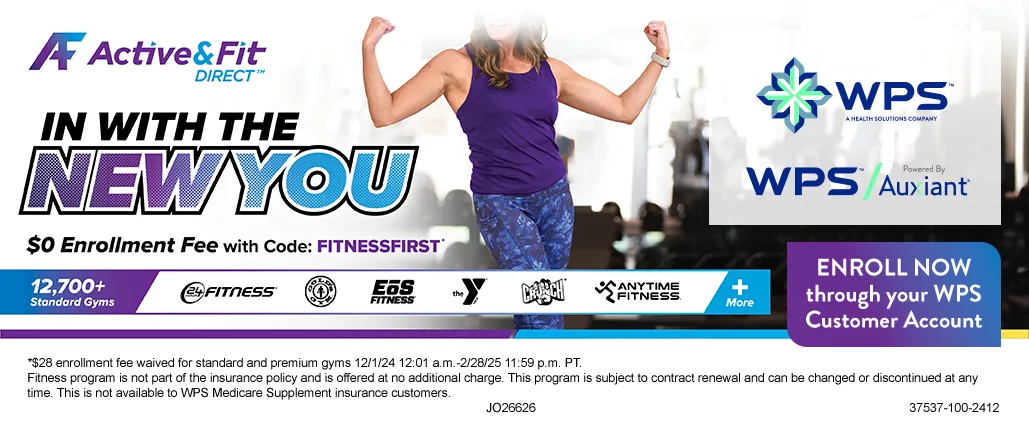
*Plus applicable enrollment fees and taxes. $28 enrollment fees waived for standard and premium gyms 3/1/25, 2:01 a.m. CT-6/1/25, 1:59 a.m. CT. Monthly fees are subject to applicable taxes. Active&Fit Direct program is provided by American Specialty Health Fitness, Inc., a subsidiary of American Specialty Health Incorporated (ASH). Active&Fit Direct is a trademark of ASH. Fitness program is not part of the insurance policy and is offered at no additional charge. This program is subject to contract renewal and can be changed or discontinued at any time. This is not available to WPS Medicare supplement insurance customers.
Whether you’re ready to kick-start your exercise routine or just looking to level up, you’ll have access to the Active&Fit Direct program. You can choose from 10,000+ participating fitness centers and select YMCAs nationwide for $28 a month (plus a $28 enrollment fee and applicable taxes).
The program offers:
To sign up or learn more about the Active&Fit Direct program, log in to your WPS customer account. Once logged in, click on the link for Customer Resources, then click on Active&Fit Direct. This program is not available to our WPS Medicare Supplement insurance customers.